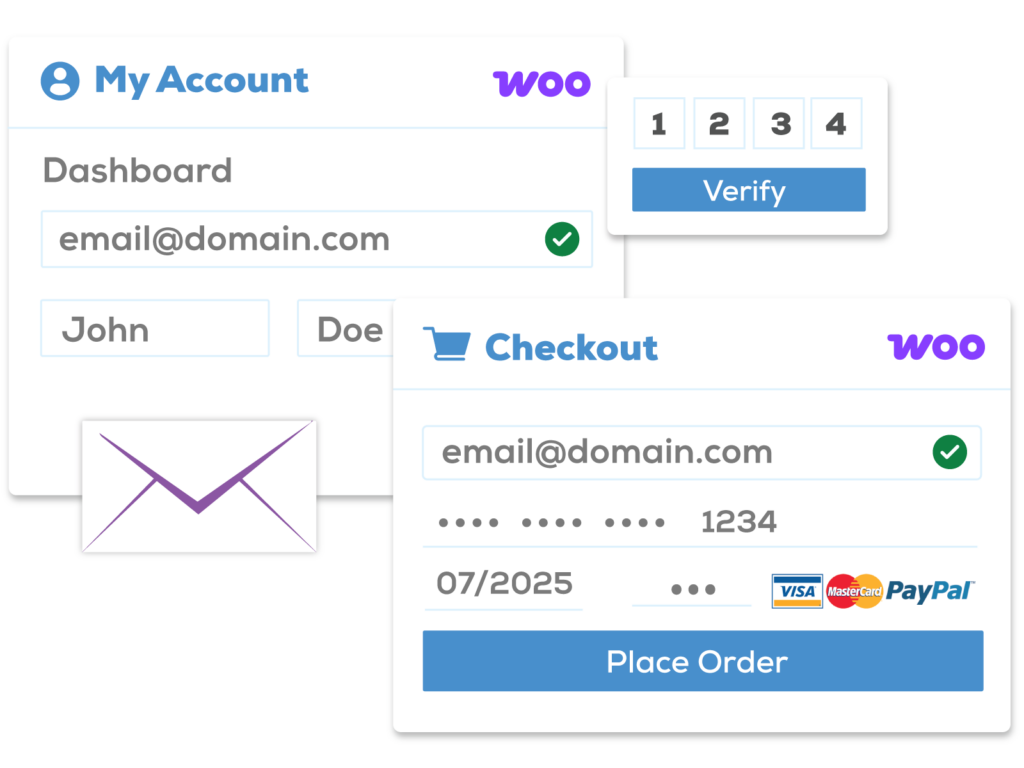No products in the cart.
Many ShipStation customers contacted us lately and asked to add integration between the Advanced Shipment Tracking (AST) to the ShipStation Integration for WooCommerce plugin and when a label is created on ShipStation, to automatically add the tracking information from ShipStation into the Shipment Tracking order meta instead of to the order notes. We are happy …
I created a list of WordPress plugins and tools for debugging, logging data, working with translation files, analyzing performance, and making your WordPress development and QA tasks efficient and manageable. Plugins Fast User Switching Fast user switching between users and roles directly from the WordPress admin toolbar or from the users admin list in a …
Transactional emails are a key piece of your store fulfillment process, and as a store owner, they are your main communication channel with your customers. These emails update your customers on their order status and details, provide valuable information about shipping and returns, and they are also a great opportunity to interact with your customers …
When you install WooCommerce, it automatically adds the Shop Manager role. This role can manage the WooCommerce settings, manage orders, add and edit products, and access the sales reports and Analytics. This role allows store Admins to assign someone to manage their store without having all of the Administrator capabilities. In some cases, you prefer …
If you sell virtual products like services, you probably will prefer to skip the processing status, WooCommerce automatically completes paid orders of Virtual & Downloadable products, but it does not autocomplete Virtual Orders. If you sell Virtual products that are not downloadable, you probably want to skip the Processing order status and automatically set paid virtual …
WooCommerce uses the Completed order status for all types of orders, regardless if the order is for Virtual products or physical products. But when your you sell both virtual and physical products on your store, you will want to have a different orders flow and email notifications for your Virtual orders than the orders flow …
We are incredibly excited to share with you that our Advanced Shipment Tracking for WooCommerce has crossed 20K active installs on WordPress.org! We have reached this milestone due to our loyal customers and we would like to thank each and every one of you for your continuous love and support. Reaching this goal motivates us …
BOPIS stands for Buy Online, Pick Up in Store and with the current coronavirus pandemic forcing retail stores to close their doors and consumers need to keep social distancing for safety, in-store local pickup has become vital for many businesses to survive. The WooCommerce Local Pickup shipping method allows shop owners to offer in-store pickup …
After the successful launch of TrackShip in 2019, we are proud to release a new add-on for Advanced Shipment Tracking for WooCommerce (AST) The Tracking Per Order items add-on extends AST by allowing you to add tracking numbers to order line items, and it gets even better, you can also split quantities into different packages …
The Ajax login/register is a free light-weight plugin for WooCommerce that changes the login, registration and lost password forms to use Ajax and jQuery validation to avoid the standard WooCommerce validation process that loads the page to display error messages and to provide your customers with improved user experience. The plugin settings (WooCommerce > Settings …
Today we are excited to announce the availability of Advanced Shipment Tracking for WooCommerce v1.9.7. In this version, we added WordPress Customizers support for the shipment tracking display on WooCommerce emails and for the custom order status “Delivered” email. In case you’re hearing about the Customizer for the first time, it’s a feature in the …
WooCommerce orders are created when a customer completes the checkout process, each order gets order ID and Order Status, Understating the WooCommerce orders flow is important to ensure a smooth purchasing experience for your customers and for officiant order management. WooCommerce comes with a few core order statuses build-in, to help store owners keep track …
Shipping classes are used to group products of similar type (weight, warehouse, box size, etc) and used by some shipping methods, such as table rate shipping or flat rate shipping, to provide different rates to different classes of products. For example, with shipping classes and WooCommerce standard flat rate shipping, it’s possible to create different flat rate costs for …
- 1
- 2