No products in the cart.
Introducing the Customer Email Verification Pro
We just released the Customer Email Verification Pro for WooCommerce! The Pro version extends the free version and help WooCommerce stores to avoid fake orders by requiring customers to verify their email address before they can proceed to checkout on your store.
The Pro version comes with advanced features that will help you to manage the entire email verification workflow, you to delay the new account email notification to after successful verification, fully customize the verification popup end emails, require verification when the email address is updated from the account, set validation code expiration, bulk delete Unverified customers or schedule auto-delete of unverified customers, and more..
Avoid Fake and Spam Orders
The email verification before checkout is extremely useful when you offer digital products, memberships with free trials, free products or samples and you would like to verify the email address before your customers can place an order on your store, this will also help you to avoid bouncing order emails and customer inquiries when customers enter email addresses with typos.
When you verify you customers emails before they can proceed to checkout, there is another advantage, you capture the customers email address in an early stage, this is useful when using cart abandonment plugins.
How it works?
Email Verification for new customer registration
- Customer signup for an account on your store (my-account), the customer account is created and flagged as Unverified Email
- Verification code and verification link are sent to the customer email address
- Customers that their email address is not verified, will be prevented from accessing their account and will be required to enter the verification code or click on the verification link to enter the account area.
- Once the customers verify their email address, they will be directed to the account dashboard (or any other page that you choose) and their account will be flagged as Verified Email

Email Verification before Checkout
- Customers (guests) are required to verify their email address before they can proceed to Checkout.
- The verification code and verification link are sent to the customer email address
- Customers that their email address is not verified, will not be able to proceed to checkout and will be required to enter the verification code or click on the verification link to proceed to Checkout.
- Once the customers verify their email address, they will be redirected to the checkout page to complete their order
- if the customer creates an account during checkout, the account will be automatically flagged as Verified Email



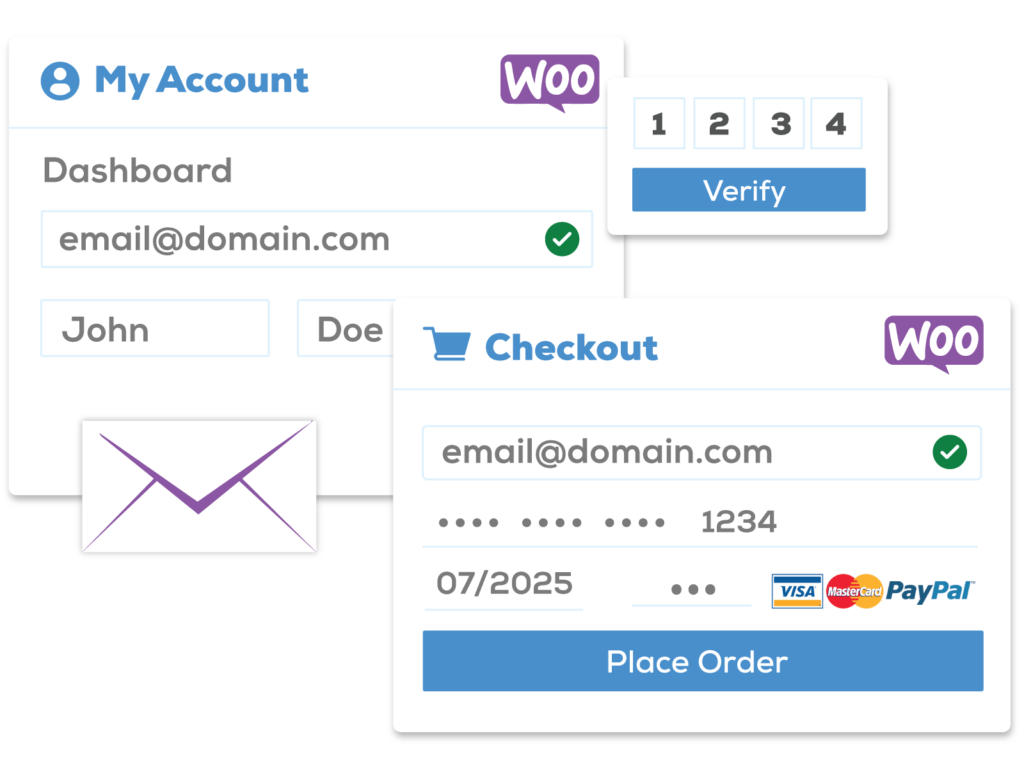
I tried the free version, it does not show up in the check-out.
Is the free version suppose to work.?
Hi, the checkout verification is available in the Premium version only.