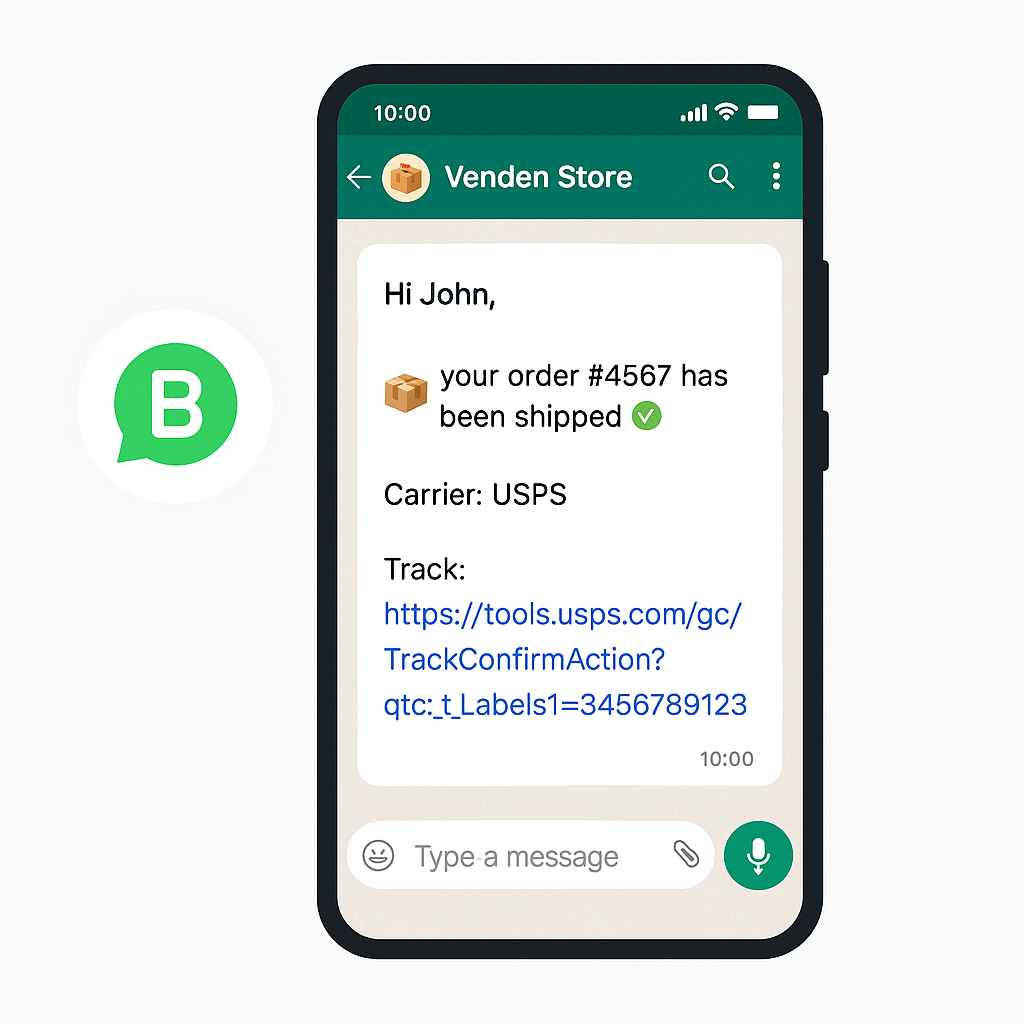No products in the cart.
Send WooCommerce Order Notifications via WhatsApp Business
We’re excited to announce that the SMS for WooCommerce plugin now supports WhatsApp Business integration!
You can now send order status notifications directly to your customers on WhatsApp — the world’s most popular messaging app — instead of traditional SMS.
📱 Why Send Notifications via WhatsApp?
WhatsApp offers a faster, more engaging way to communicate with your customers:
- ✅ Higher open & engagement rates
- ✅ Trusted business identity with verified WhatsApp profiles
- ✅ Rich messaging with emojis, links, and formatting
- ✅ Global customer reach
- ✅ Seamless mobile experience
🔌 How It Works
With the latest version of SMS for WooCommerce, you can easily connect your WhatsApp Business API provider and start sending order notifications through WhatsApp.
💬 Example WhatsApp Message:
Hi John, your order #4567 has been shipped ✅
Carrier: USPS
Track: https://tools.usps.com/go/TrackConfirmAction?qtc_tLabels1=456789123⚙️ Easy Setup in Minutes
- Install or update the SMS for WooCommerce plugin
- Choose WhatsApp Business as your messaging provider
- Enter your API credentials (Twilio / 360dialog)
- Customize your message templates
- Start sending!
✨ Key Benefits
- 🔄 Send notifications via WhatsApp or SMS
- 🌍 Works with popular WhatsApp providers
- ✏️ Personalize messages using smart tags
- 📊 Full message history and delivery logs in WooCommerce
- 🎯 Build trust and reduce missed updates
✅ Start Sending WhatsApp Notifications Today
The WhatsApp Business feature is now available in SMS for WooCommerce.