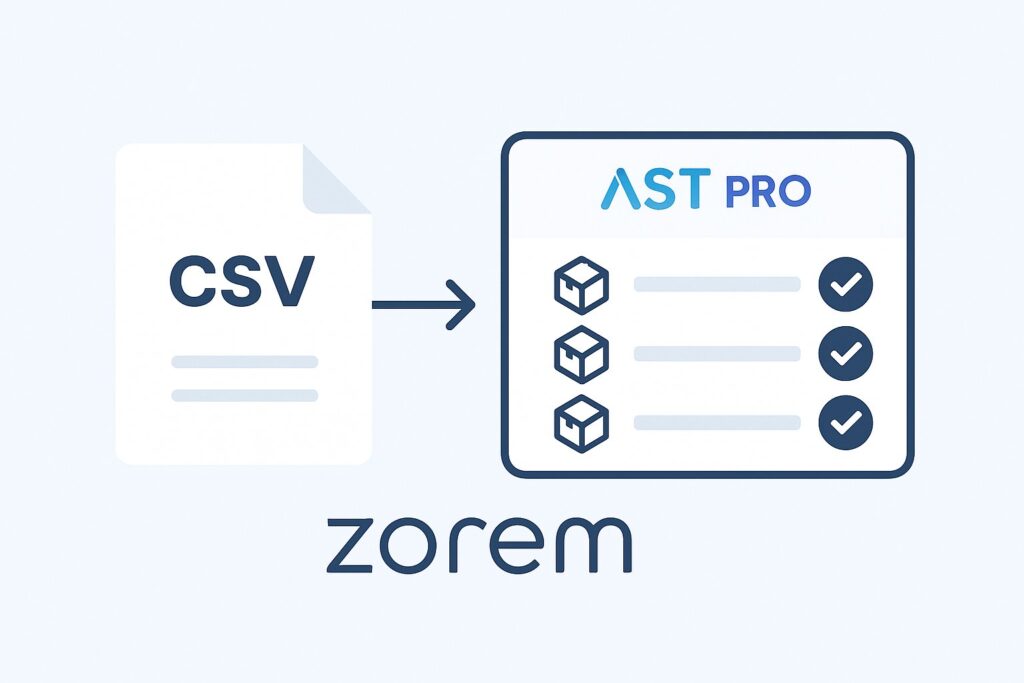No products in the cart.
How to Bulk Import Tracking Numbers in WooCommerce with AST PRO
As your WooCommerce store grows, managing shipments one by one can quickly become overwhelming. Manually adding tracking numbers to each order is not only time-consuming but also prone to errors. That’s where Advanced Shipment Tracking PRO (AST PRO) comes in — with its powerful bulk CSV import feature, you can streamline your fulfillment process and ensure customers get their tracking details on time.
Why Bulk Import Tracking Numbers?
1. Save Time
Instead of manually editing hundreds of orders, you can upload all tracking numbers in a single CSV file.
2. Reduce Errors
CSV imports minimize human error compared to copy-pasting tracking data order by order.
3. Keep Customers Informed
Bulk uploads ensure all customers receive their tracking emails promptly, improving post-purchase satisfaction.
4. Scale Your Operations
Perfect for stores that process large order volumes daily or use external fulfillment centers.
How to Bulk Import Tracking Numbers with AST PRO
Step 1: Prepare Your CSV File
- Create a CSV file with the required columns:
- Order ID
- Tracking Number
- Shipping Carrier
- Shipped Date
- Optional: Add multiple tracking numbers for split shipments.
Step 2: Go to the CSV Import Tool
- In your WordPress dashboard, navigate to WooCommerce > Shipment Tracking > CSV Import.
Step 3: Upload Your CSV
- Choose your CSV file.
- Select whether to replace existing tracking or append new tracking numbers.
Step 4: Import & Verify
- Click Import and let AST PRO process the file.
- Verify a few sample orders to ensure tracking data is applied correctly.
Automating the Process with Scheduled Imports
For high-volume stores, AST PRO also supports scheduled auto-imports via FTP/SFTP. This means you can:
- Connect your fulfillment center or ERP system.
- Have tracking files automatically synced to WooCommerce.
- Eliminate manual uploads entirely.
Benefits for Store Owners
- Faster order fulfillment workflow.
- Improved accuracy and fewer customer complaints.
- Better communication with customers through timely tracking updates.
- Scalable solution for growing WooCommerce businesses.
Conclusion
Bulk importing tracking numbers is a must-have feature for any WooCommerce store handling high order volumes. With AST PRO’s CSV import and auto-import options, you can save time, reduce errors, and deliver a better customer experience.
👉 Ready to streamline your fulfillment? Learn more about AST PRO and start bulk importing tracking numbers today.