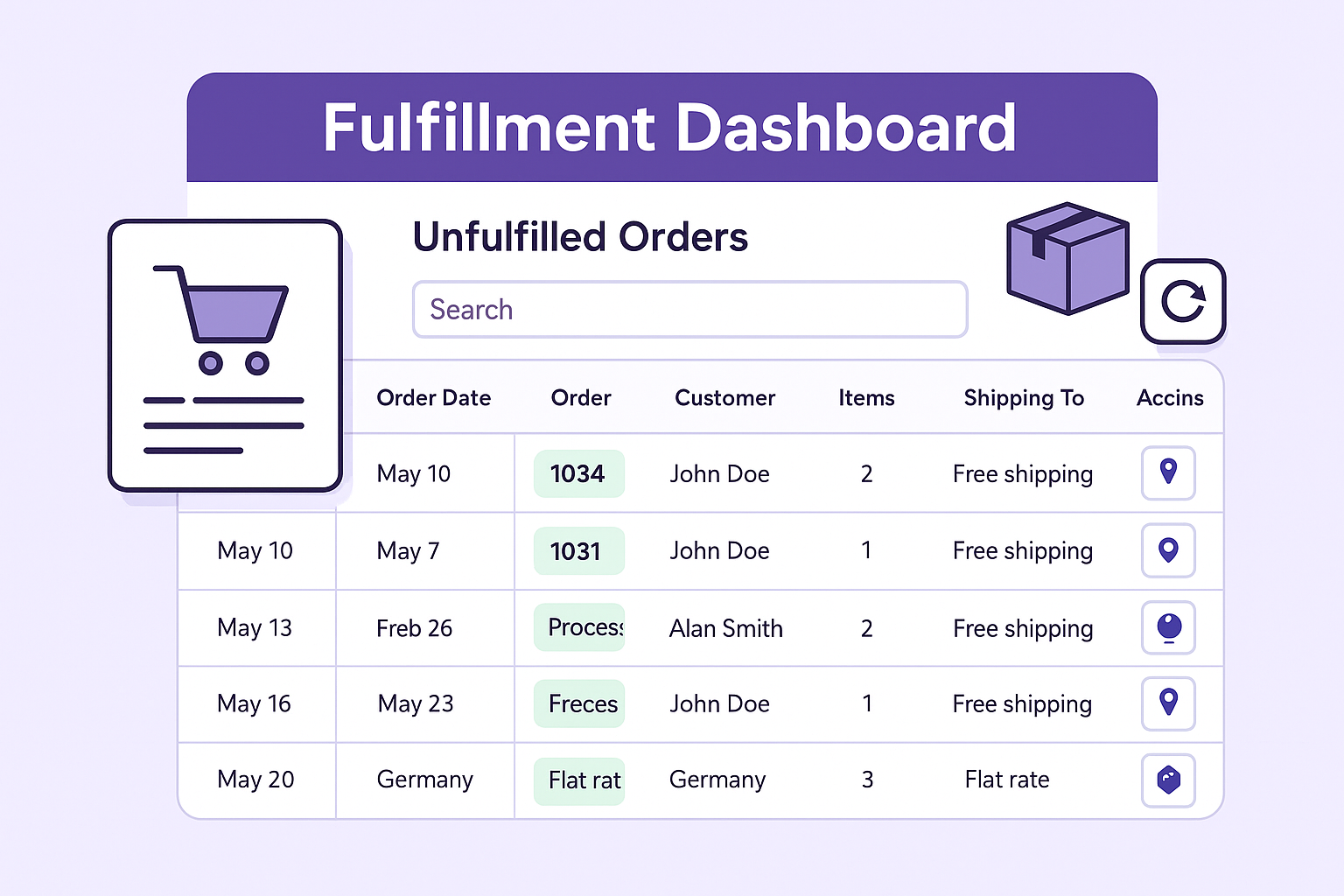No products in the cart.
How AST PRO’s Fulfillment Dashboard Improves Order Management in WooCommerce
Running a successful WooCommerce store means more than just making sales — it’s about ensuring every order is fulfilled quickly, accurately, and with minimal friction. For many store owners, managing unfulfilled orders across multiple channels can become overwhelming. That’s where Advanced Shipment Tracking PRO (AST PRO) comes in, with its powerful Fulfillment Dashboard designed to simplify and streamline order management.
What is the Fulfillment Dashboard?
The Fulfillment Dashboard in AST PRO provides a centralized view of all unfulfilled orders in your WooCommerce store. Instead of jumping between individual order pages, you and your team can see at a glance what needs to be shipped and quickly take action.
Key highlights:
- A clear overview of all unfulfilled orders.
- Quick actions to fulfill orders directly from the dashboard.
- Easy way to add tracking and mark orders as shipped.
Benefits of Using the Fulfillment Dashboard
1. Save Time with Centralized Order Management
Instead of navigating through multiple order screens, the dashboard provides a one-stop location where your team can quickly identify and process unfulfilled orders.
2. Improve Team Productivity
Staff can access pending orders, update statuses, and mark orders as shipped without needing to go into each individual order, reducing errors and speeding up operations.
3. Simplify Training for Staff
The dashboard interface is intuitive, making it easy to onboard new fulfillment staff. They can see exactly what needs attention and take action without confusion.
How It Works in Practice
- Navigate to WooCommerce > Fulfillment.
- Review the list of Unfulfilled Orders.
- Add tracking information and mark orders as Shipped directly from the dashboard.
- Customers automatically receive a shipping confirmation email with the tracking widget, where they can track their shipment on the carrier’s website.
Unlike real-time shipment tracking statuses (like In Transit, Out for Delivery, or Delivered), AST PRO focuses on helping you streamline fulfillment by quickly adding tracking details and notifying customers.
➡️ For real-time shipment tracking updates, you can integrate TrackShip for WooCommerce, which is fully compatible with AST PRO.
Who Should Use the Fulfillment Dashboard?
- Growing stores that struggle to keep up with order volume.
- Teams with multiple fulfillment staff who need clear task allocation.
- Store owners who want to simplify fulfillment management.
If you’re fulfilling more than a handful of orders each day, the Fulfillment Dashboard will save you time, reduce customer service inquiries, and keep your customers happier with faster delivery updates.
Conclusion
The Fulfillment Dashboard in AST PRO is more than just a management tool — it’s a productivity booster that gives your WooCommerce store the visibility and control it needs for smooth order fulfillment. By centralizing tasks and streamlining workflows, AST PRO ensures you can scale your business without chaos.
👉 Ready to take control of your WooCommerce fulfillment? Get AST PRO today and experience the Fulfillment Dashboard in action.